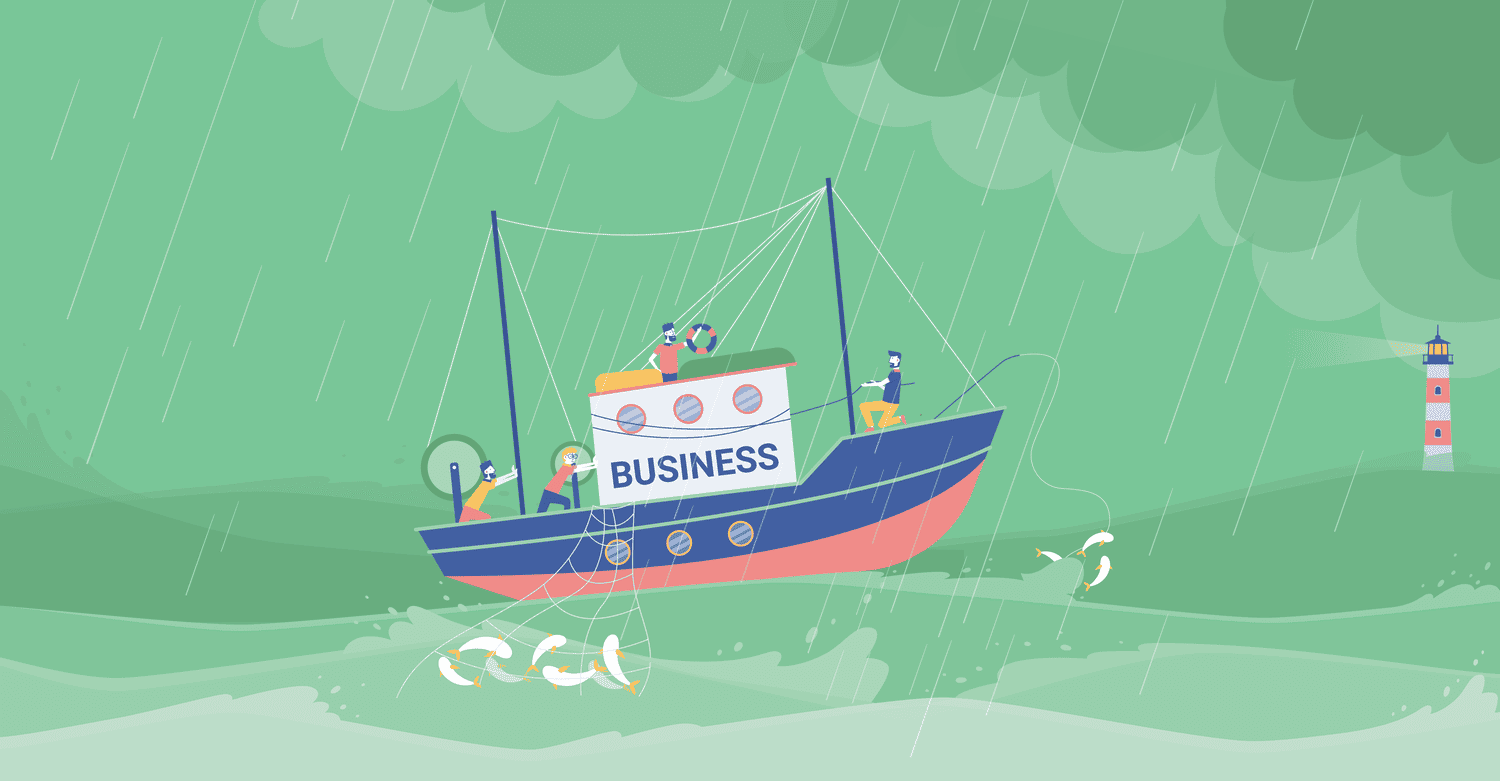Crises, in the form of global pandemics, economic decline, natural calamities, and geopolitical conflicts, have a propensity to strike right at the core of business activities. Yet, the secret toward resilience lies with preparedness, adaptability, and strategic deployment of remote work tools. If there is robust remote work infrastructure, companies would be able to maintain productivity and ensure business continuity with the health and well-being of employees maintained.
Preparing Your Infrastructure
Organisations not yet ready with a policy on remote working should now hasten the creation of one. It may look pretty daunting, but once someone gets the proper tools and understands best practices, going remote isn’t that complicated. The following are some business-sustaining tools during crises.

Essential Tools for Remote Work
1. Slack
When dealing with remote teams, Slack becomes our company’s virtual office. This is where we can discuss ongoing projects, share work-related files, and even hold casual “watercooler” conversations. In addition, by making use of separate channels, such as #general, #marketing or #projectplan, we restrict communication to selected parties and make progress in an organised environment.
2. Trello
Trello, on the other hand, is our company’s task management system of choice. The web app allows its users to create a number of individual columns and move tasks swiftly between them as the state of their project advances. For instance, a card may be created with the title “Update stakeholders” and placed in any one of the following sections: “To do,” “In progress” or “Finished.” In this way, not only will managers keep abreast of employee progress, but workers too can remain on top of their various targets.
3. Google Docs
For any other documentation — such as contracts, records and spreadsheets — Google Docs is an exceptional word processor. Its real-time collaboration tools make the app an ideal remote solution, as it unleashes the power of teamwork irrespective of time zones or distance.
4. Zoom & Microsoft Teams
While text-based communication is crucial, face-to-face interaction remains essential. Video conferencing tools like Zoom and Microsoft Teams facilitate virtual meetings, screen sharing, and recorded sessions, keeping remote teams connected and engaged.
5. Cloud Storage Solutions (Google Drive, Dropbox, OneDrive)
Centralized cloud storage platforms like Google Drive, Dropbox, and OneDrive allow employees to access critical files securely from any location, ensuring business continuity without reliance on on-premise servers.
6. Tahometer
And finally, for your convenience and peace of mind, you can turn to time tracking software to keep an eye on your workers for you! By tracking employee mouse and keyboard activity, as well as taking periodical screenshots of their desktops, time trackers such as Tahometer enable companies to keep the show moving forward.
If you require any other domain-specific applications, by the way, you can of course also make use of them in conjunction with the tools listed above.
Running a Remote Work Simulation
Once your remote work infrastructure is in place, a one-day remote work simulation is highly recommended. This test run helps identify potential bottlenecks, ensures employees are comfortable with remote tools, and allows teams to refine workflows before a full-scale transition becomes necessary.
Crisis Management & Employee Well-Being
Beyond technical readiness, businesses must also prioritise employee well-being during crises. Measures to consider include:
- Clear Communication: Informed employees through regular updates and guidance regarding crisis-specific policies.
- Mental Health Support: Encourage work-life balance, virtual wellness programs, and counseling resources.
- Flexible Work Schedules: Offer flexibility in work hours to help employees balance their personal challenges.
Enhanced Cybersecurity - Training: Educate employees on best practices in security while working remotely, including phishing awareness and password management.
Communicate Your Strategy
It is vital in every crisis to be transparent and communicate strategically. Clearly establish your firm’s remote work strategy to workers, customers, and stakeholders. It can be used to boost confidence and minimise business disruption.
In the future, telecommuting is not an emergency backup but a competitive advantage. A health crisis, financial meltdown, or environmental disaster-whatever the cause, firms with telecommuting potential will be more capable of coping with uncertainty and continue to prosper.
Have questions or need assistance creating a remote work policy? Let us know!