What Is Pinia and Is It Going to Replace Vuex?
As the Pinia vs Vuex battle gathers pace online, it is important to understand what Pinia is to begin with. Put simply, Pinia is a new framework for building front-end applications that is designed to be easy to use and scalable. It was created as an alternative to Vuex, a popular state management library for Vue.js applications. So is it time for your in-house or dedicated development team to finally migrate from Vuex to Pinia?
One of the main advantages of Pinia is that it was devised to be more intuitive and easier to use than Vuex. It not only uses declarative syntax, but offers a simple API for managing state, which makes it easier for developers to get it up and running.

Another key benefit of Pinia is its undeniable focus on performance. Built with performance in mind, Pinia seeks to provide a fast and smooth experience for all its users. This is achieved through a variety of techniques, including lazy-loading components and optimising state management.
The framework also aims to provide a more scalable solution for managing state in larger applications. It does so by allowing developers to break their application into more manageable pieces, which are able to be more easily maintained and updated as the application grows.
Overall, Pinia is a promising new framework which offers a number of benefits over Vuex. It is easier to use, more performant and scalable, making it an attractive choice for developers looking to build new front-end applications. While it remains to be seen if Pinia will be able to replace Vuex in its entirety, it is certainly worth considering as an alternative for your state management needs.
Will Pinia Replace Vuex Entirely?
Without a doubt, on the surface, Pinia is a fantastic state management system for Vue. It comes highly recommended by projects like Nuxt3 and even the Vue.js development team itself. So can the framework actually become a fully realised Vuex alternative?
Despite these high-level endorsements, Pinia is unlikely to replace Vuex entirely, as the latter is already established as a popular state management library for Vue.js applications. However, what Pinia does provide offers a number of benefits over Vuex, including a more intuitive syntax and better performance, which makes it a compelling choice for certain developers.
It is also worth pointing out that Vuex and Pinia serve slightly different purposes. While Vuex is primarily focused on providing a centralised store for application state, Pinia is geared towards scalable front-end apps. As a result, in certain cases, it is possible that Pinia and Vuex could coexist and be used together, but this would depend on the application’s requirements.
Ultimately, the decision to use Pinia or Vuex (or even both) will depend on the specific needs of the application as well as the preferences of the team of developers.
Why Pinia?
Launched in 2019, the Pinia project began as an experiment to improve State Management in Composition API, which had been introduced in Vue version 3. Pinia was immediately well received by developers and became an instant web development favourite.
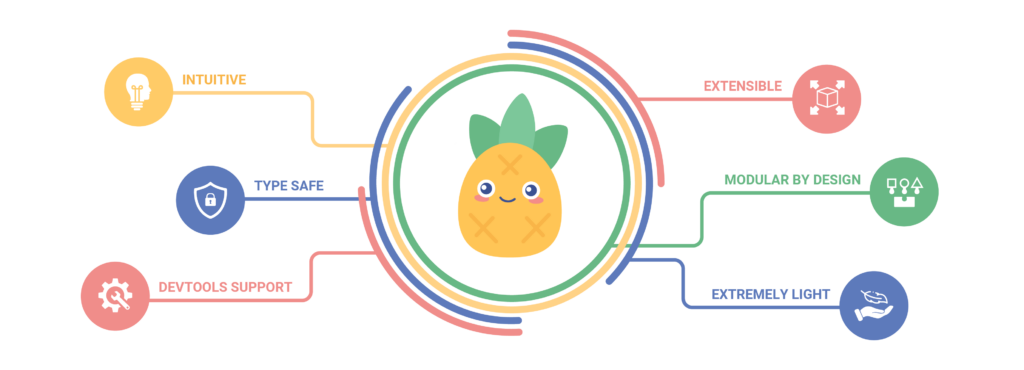
What impact does this have on existing solutions?
Vuex is still very much alive. It exists in the form of a package, which will be supported for years to come, with the very notable caveat of not being given new features. Consequently, for newer projects, the choice is obvious — they should definitely be using Pinia. This in spite of the fact that many documents and tutorials might still exclusively refer to Vuex. Over time, however, the share of Vuex utilisation will likely decline to a minimum. Although Vuex in its current state is still teeming with usable features, Pinia brings its own tricks to the table, including better security, more compact implementation, improved performance and reduced manual coding.
A Brief Pinia Tutorial. How to Get Started with It?
To get started with Pinia, you will first need to install the framework and its dependencies. You can do this by using the following command:
npm install --save @vue/composition-api pinia Once Pinia is installed, you can start using it in your Vue.js application by simply creating a brand new store. A store in Pinia is a class containing your application state as well as the coding logic for updating said state.
Here is an example of a simple store in Pinia:
import { createStore } from 'pinia'
export const useCounterStore = createStore({
state: () => ({
count: 0
}),
actions: {
increment(amount) {
this.state.count += amount
}
}
}) This store contains a single piece of state called count, which is initially set to 0. It also contains an action called increment that enables developers to update the count state by a desired specified amount.
To use this store in a Vue component, you can easily import it and employ the useStore hook to enable access to the state and actions:
import { useCounterStore } from './counter-store'
export default {
setup() {
const { state, increment } = useCounterStore()
return {
count: state.count,
increment
}
}
} This not only will give you access to the count state, but also the increment action in your component. You can then utilise these values to render the component and to update the state as needed.
That’s a basic overview of how to get started with Pinia. There are many more features and options available, so be sure to check out Pinia’s documentation for more official, in-depth information.
A “store” in Pinia and its 4 pillars
In Pinia, stores are defined using a JavaScript object with a number of properties that determine their behaviour. These properties are known as a store’s “pillars” and include id, state, getters and actions.
- The id pillar is a unique identifier for the store. It is used to distinguish the store from other stores within the application and is a requirement for every store.
- The state pillar is an object containing the data for the store. This may include any information that must be shared across the application, including user data, UI state or application configuration.
- The getters pillar is an object containing functions for both accessing and calculating derived data from the store’s state. Getters may be used to perform calculations based on the state or to extract specific pieces of data.
- The actions pillar is an object containing functions for updating the store’s state. Actions may be used to make changes to the state, such as incrementing a counter or adding a new item to a list.
Below is an updated example of a store definition with all four pillars:
import { createStore } from 'pinia'
export const useCounterStore = createStore({
id: 'counter',
state: () => ({
count: 0
}),
getters: {
doubleCount: state => state.count * 2
},
actions: {
increment(amount) {
this.state.count += amount
}
}
}) This store makes use of the id “counter,” includes a state object with a single property called count, a getter called doubleCount (which calculates the count state multiplied by two), and an action called increment, which enables you to update the count state.
Pinia vs Vuex: Pros and Cons
As briefly touched upon, Vuex is an established state management pattern and library for Vue.js applications. While Pinia was heavily inspired by Vuex, it clearly aims to be more flexible and simple.
Here are some pros and cons of Pinia and Vuex:
Pinia pros
- Simple and lightweight
- Provides a good balance between flexibility and ease of use
- Enables easy management of multiple isolated modules
Pinia cons
- May not be as feature-rich as Vuex
- May not have as much community support or resources as Vuex
Vuex pros
- Widely used and well-established
- Provides a strict, centralised pattern for managing state in your application
- Enjoys a large community and a wealth of resources and available documentation
Vuex cons
- Can be more difficult to learn and use, especially for state management newbies
- Can be inflexible and require too much boilerplate code
- May be overkill for smaller projects
Do I Need to Migrate from Vuex to Pinia?
Whether you need to migrate from Vuex to Pinia will depend on your specific situation and needs. Pinia is a newer framework offering a number of benefits over Vuex, including a more intuitive syntax and better performance. On the other hand, Vuex is a well-established and widely-used state management library that has a strong community of users and a large ecosystem of plugins and integrations.
If you are already using Vuex in your application and it is adequately meeting your requirements, there may not be a strong case for migrating to Pinia. On the other hand, if you are starting a brand new project and are looking for a reliable state management solution, or if you are experiencing issues with Vuex and are currently looking for a suitable alternative, then Pinia is certainly well worth considering.
Ultimately, when it comes to Pinia vs Vuex, Software Planet Group believe that the decision to migrate from Vuex to Pinia (or potentially employ both libraries together) will be the result of the needs of your application as well as the preferences of your development team. It is always a good idea to carefully evaluate the different options and choose the best solution for your specific priorities.



